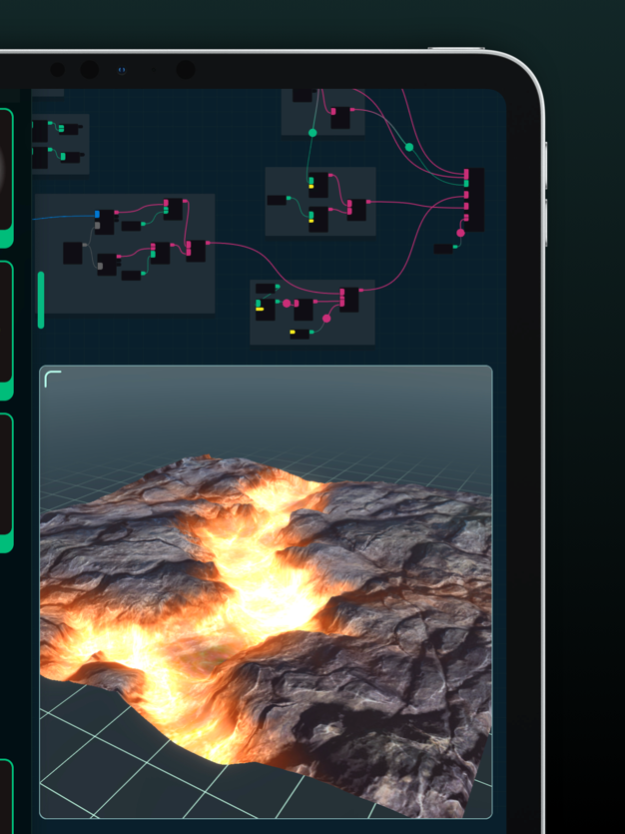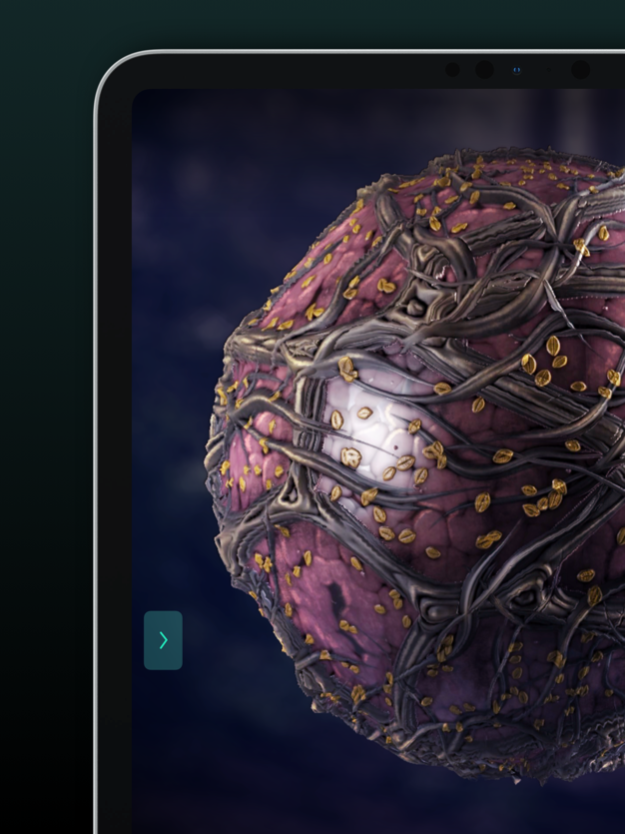Version History
Here you can find the changelog of Shade since it was posted on our website on 2020-04-03.
The latest version is 1.3.2 and it was updated on soft112.com on 22 April, 2024.
See below the changes in each version:
version 1.3.2
posted on 2023-11-02
Nov 2, 2023
Version 1.3.2
This fixes a bug when creating shaders in the newest version of iOS
version 1.3.1
posted on 2022-02-19
Feb 19, 2022 Version 1.3.1
- Bug Fixes
- Fixed errors in Screen Size, Volume Flatten and Volume Textures nodes
- Fixed shader error in Noise 3D node when no position input is connected
version 1.3
posted on 2021-12-24
Dec 24, 2021 Version 1.3
- Shade Standard is now free (as in beer)
- All standard users have been upgraded to Shade Pro free of charge
- The free trial now unlocks Shade Pro for its duration
- New Example
- Trail Effect
- New Nodes
- Screen Size - The size of the screen :O
- Engine
- Updated to Lua 5.4, improved performance and garbage collection
- GLTF added to supported preview model formats
- Interface
- Gradient editor handles touch interaction more consistently
- Swizzle connections are now easier to drag
- Experimental (Beta features)
- Drag images into the gradient editor to sample colors directly
- Transform - Arbitrary 3D vector transformations
- Time Shift - Shift time for any expression further down the graph
- Function, Input and Output nodes enabling subgraph editing (very experimental)
version 1.2.8
posted on 2021-01-19
Jan 19, 2021 Version 1.2.8
- Custom Lighting (finally)
- Use Light Params and the new Lighting input to have direct control over all lighting in your shader
- New Example
- Toon Shading (using custom lighting)
- Triplanar (Simplified) (using new Triplanar node)
- New Nodes
- Light Params - for use with custom lighting
- Triplanar - simplified triplanar mapping in one node
- Spherical (replaced Spherical to Cartesian)
- SDF Paint
- Experimental (so much so they have no icons yet)
- Transform UV - experimental sub-network transformation shinanigans
- Buffer / Buffer Source - experimental double-buffered texture wizardry
- Exporter Plugin System
- Support for custom lighting and custom unpack normal methods
- Unity (Surface) plugin
- Added initial support for custom lighting
- Now using UnpackNormal() for normal maps
- ShadeUtility.cs is now bundled with the plugin (but not exported), copy to your Unity project in an Editor subfolder to use
- Graph.json is now exported as well for use with ShadeUtility.cs
- Texture sampling in vertex function now uses tex2Dlod and correct parameters
- Default Unity.shader exported in .shader bundles now matches this plugin
- Plugin now exports folders without .shader extension for improved portability (does not effect ShadeUtility.cs)
- Misc
- The IAP is a once off forever purchase, functionally identical to a full-price app
version 1.2.7
posted on 2020-11-17
17 Nov 2020 Version 1.2.7
- Fixed the main menu UI in the library from rendering incorrectly
- Some potential crashes fixed
- Improves usability on Mac
version 1.2.7
posted on 2020-11-17
Nov 17, 2020 Version 1.2.7
- Fixed the main menu UI in the library from rendering incorrectly
- Some potential crashes fixed
- Improves usability on Mac
version 1.2.5
posted on 2020-10-09
Oct 9, 2020 Version 1.2.5
New Built-In Plugin:
• Map Export, export all texture maps to a folder for use in other tools and apps
Bug Fixes:
• Repeat/Mirror/Clamp sampling options for texture-based nodes now work correctly
• Updated several plugins to export folders instead of bundles
• Added missing mip level parameter for texture2DLod method
• Built-in Unity exporter code generation fix related to gradient nodes
• 8 and 16 bit Grayscale/RGB/RGBA images are now saved to PNG format correctly
version 1.2.4
posted on 2020-07-08
Jul 8, 2020 Version 1.2.4
Bug fixes for people living on the edge
version 1.2.3
posted on 2020-06-18
Jun 18, 2020 Version 1.2.3
*** Emergency Hot-fix replacing version 1.2.2 which contained a serious crash bug ***
- Perceptual Gradients
The Gradient node has been updated with more options.
It now blends your colors using a spline through CIELAB color space, rather than linearly through RGB color space.
You can change this with the `Interpolation Mode` and `Perceptual Color Space` settings in the Gradient node options
- Texture Node Update
Adds `Wrap Mode`, `Filter Mode` and mipmap options
- Improved Unity Export (Pro only)
version 1.2.1
posted on 2020-05-06
May 6, 2020 Version 1.2.1
Compare Node
- Compare two inputs using logical operators (less than, equal, and so on). Choose which value to send through based on the result of the comparison
version 1.1
posted on 2020-04-02
Apr 2, 2020 Version 1.1
The Kitchen Sink Update
6 New Nodes
Tiler & Tile Data: Advanced tiling texture generator
Ambient Occlusion: Generate ambient occlusion based on height and normals
Curvature: Generate convexity/concavity from normals for roughness calculations
Parallax Offset: Generate parallax effects to create fake depth
SD Capsule: More raymarching shapes, yay!
7 New Examples using the new Tiler workflow
Forest Floor
Quilted Leather
Stone
Skull and Bones
Keyboard
Tiles
Wool Pattern
1 Other Example
Slime
New Features
Custom export plugins
Custom models
New Tiler-based workflow
Support for custom HDR image based lighting and backgrounds
Physically based atmospheric background
Fullscreen preview mode
Zoom to Fit and Group menu actions
Multi-node selection, copy/paste/duplicate
And the Rest
Performance improvements
Universal undo/redo gesture (3 finger swipe)
16 bit floating point textures
Drag and drop support for colors
Many other things...
version 1.2.4
posted on 1970-01-01
8. čvc 2020 Version 1.2.4
Bug fixes for people living on the edge
version 1.2.8
posted on 1970-01-01
2021年1月19日 Version 1.2.8
- Custom Lighting (finally)
- Use Light Params and the new Lighting input to have direct control over all lighting in your shader
- New Example
- Toon Shading (using custom lighting)
- Triplanar (Simplified) (using new Triplanar node)
- New Nodes
- Light Params - for use with custom lighting
- Triplanar - simplified triplanar mapping in one node
- Spherical (replaced Spherical to Cartesian)
- SDF Paint
- Experimental (so much so they have no icons yet)
- Transform UV - experimental sub-network transformation shinanigans
- Buffer / Buffer Source - experimental double-buffered texture wizardry
- Exporter Plugin System
- Support for custom lighting and custom unpack normal methods
- Unity (Surface) plugin
- Added initial support for custom lighting
- Now using UnpackNormal() for normal maps
- ShadeUtility.cs is now bundled with the plugin (but not exported), copy to your Unity project in an Editor subfolder to use
- Graph.json is now exported as well for use with ShadeUtility.cs
- Texture sampling in vertex function now uses tex2Dlod and correct parameters
- Default Unity.shader exported in .shader bundles now matches this plugin
- Plugin now exports folders without .shader extension for improved portability (does not effect ShadeUtility.cs)
- Misc
- The IAP is a once off forever purchase, functionally identical to a full-price app
version 1.2.8
posted on 1970-01-01
19 de ene. de 2021 Version 1.2.8
- Custom Lighting (finally)
- Use Light Params and the new Lighting input to have direct control over all lighting in your shader
- New Example
- Toon Shading (using custom lighting)
- Triplanar (Simplified) (using new Triplanar node)
- New Nodes
- Light Params - for use with custom lighting
- Triplanar - simplified triplanar mapping in one node
- Spherical (replaced Spherical to Cartesian)
- SDF Paint
- Experimental (so much so they have no icons yet)
- Transform UV - experimental sub-network transformation shinanigans
- Buffer / Buffer Source - experimental double-buffered texture wizardry
- Exporter Plugin System
- Support for custom lighting and custom unpack normal methods
- Unity (Surface) plugin
- Added initial support for custom lighting
- Now using UnpackNormal() for normal maps
- ShadeUtility.cs is now bundled with the plugin (but not exported), copy to your Unity project in an Editor subfolder to use
- Graph.json is now exported as well for use with ShadeUtility.cs
- Texture sampling in vertex function now uses tex2Dlod and correct parameters
- Default Unity.shader exported in .shader bundles now matches this plugin
- Plugin now exports folders without .shader extension for improved portability (does not effect ShadeUtility.cs)
- Misc
- The IAP is a once off forever purchase, functionally identical to a full-price app